GitHub Pages and Cloudflare
Update: A month after writing this, GitHub now supports HTTPS for custom domains.
When I first migrated my blog to GitHub Pages back in 2016, I wrote a small piece on the process for using a custom domain name supplied by Hover. What I neglected to do, was enable HTTPS.
HTTPS is enabled by default on a GitHub Pages site, but not if you have a custom domain name attached. This is clearly stated on the Settings page of your GitHub repository. I missed this, or chose to ignore it.
With the recent focus on having HTTPS everywhere, I thought it was time to remedy this.
Securing With Cloudflare
To start, I signed up for a free account on Cloudflare. This was a very easy process and they clearly guide you through every step. They even detect all of the records attached to your domain to tell you which ones Cloudflare will manage and which will remain with the registrar.
Continuing through the step by step guide, Cloudflare now gives us a clear diff on what we need to change to redirect the nameservers.
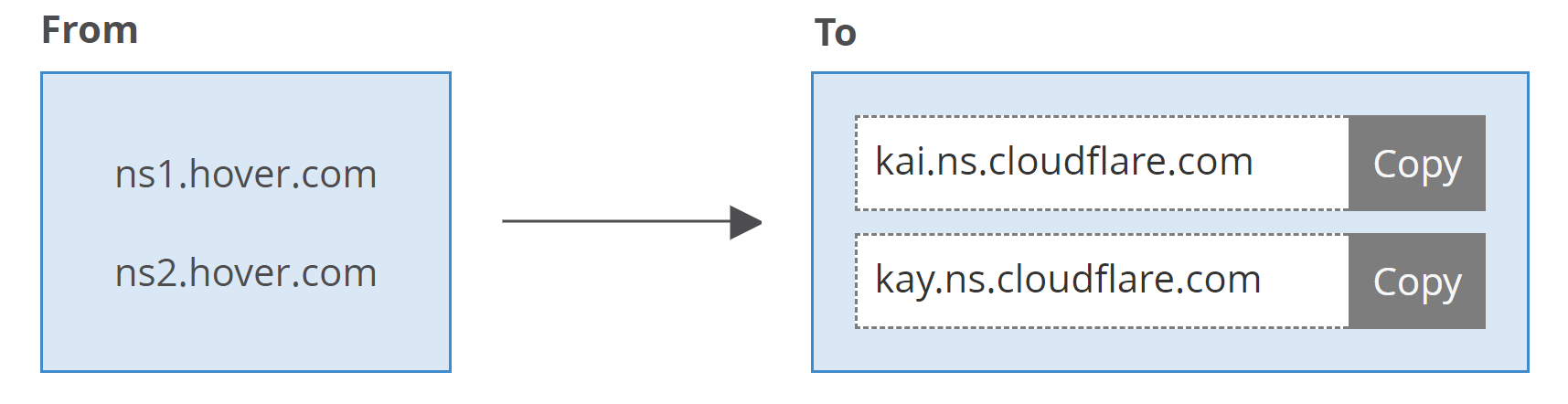
Nameservers on Hover
To change the nameservers, I just logged in to my account on Hover and accessed the settings for my domain.
- Log in to Hover and navigate to the domain
- Scroll down to Nameservers in the left-hand panel
- Click Edit
- Update the nameservers:
ns1.hover.comtokai.ns.cloudflare.comns2.hover.comtokay.ns.cloudflare.com
- Click save nameservers
Enforcing HTTPS
Back on Cloudflare, while we wait for the DNS settings to propagate, we need to turn on HTTPS on all requests. This is very straight forward for a blog where we want HTTPS everywhere.
- Go to the Crypto section
- Scroll down to the Always use HTTPS option
- Toggle this to On
It may take a day for the certificate to actually show on your site. This is mentioned on the Crypto page under SSL.
Rewriting HTTP Traffic
For safety, we want to enable automatic HTTPS rewriting to capture any lingering mixed content.
- Go to the Crypto section
- Scroll down to the Automatic HTTPS Rewrites option
- Toggle this to On
Enforcing Modern TLS
An optional step is to enforce modern TLS protocols to increase security. This makes the connections more secure, but it may disable access from visitors with older browsers. As I don’t have any readers, this really isn’t a concern for me!
- Go to the Crypto section
- Scroll down to the Require Modern TLS option
- Toggle this to On
Conclusion
Cloudflare makes it very easy to secure a GitHub Pages site with a custom domain at no extra cost!